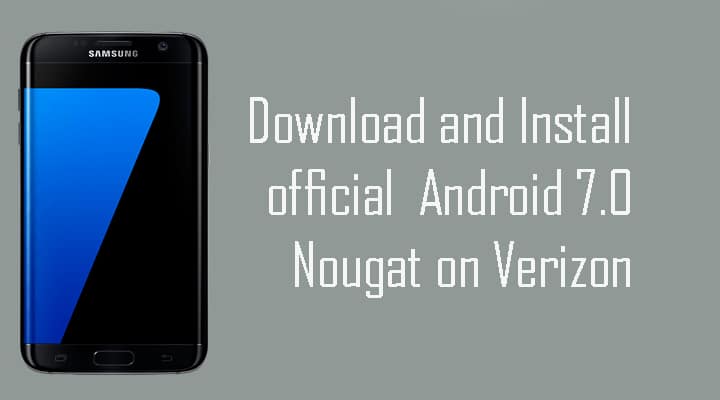In case, you don’t want to wait for the OTA update, there is a quick option for you to Manually Download and Install official Android Nougat 7.0 update on your Verizon Galaxy S7. You can still check for the OTA update by going to your Mobile’s setting > About Phone > System Update, if the update is listed then install it. If the update is not listed then you can follow this guide to Install Android Nougat On your Verizon Galaxy S7. (Android Nougat Verizon Galaxy S7) You can download the Update from below link and you can flash it. This update Android Nougat has many different and new feature like Data saving mode and this update had optimized some few apps you must give it a try.Follow the guide to Download and Install official Android 7.0 Nougat on Verizon Galaxy S7. (Android Nougat Verizon Galaxy S7)
WARNING:
You only are responsible for your device. We at rootmygalaxy.net won’t be liable if any damage occurs to your device and/or its components.
Download
If your firmware running on Verizon Galaxy S7 G930VVRS4APH1 → Download Link If your firmware running Verizon Galaxy S7 G930VVRS4APH1 → Download Link If your firmware running Verizon Galaxy S7 G930VVRS4APK4 → Download Link
PRE-REQUIREMENTS:
This update is only for Verizon Galaxy S7 G930V Variant. This update is still in beta, so maybe your Gear VR will not work. In this process, any data of your device will not be erased, still, it is a better option to backup. OEM unlocking must be enabled on your Verizon Galaxy S7. Make sure to change the name of downloaded file to Update.zip You have to decrypt your SD card, you can decrypt it by going to settings > Lock Screen & Security > Encrypt sd card > DECRYPT.
Install official Android Nougat Verizon Galaxy S7
First of all, enter into your mobile’s SD card. (You can use PC or Mobile). Now inside the root of the SD Card, create a folder with name ‘Fota’. Download the OTA update file from the download section and paste it in that folder. (Make sure to change the name of downloaded file to Update.zip). Now switch off your phone. Boot into download mode, by pressing and holding Volume Down + Power + Home Key. In download mode, bootloader status will be ‘Official’ not custom. ( Make sure that). Now, boot into recovery mode by pressing and holding Volume Up + Power + Home button. Inside recovery mode, navigate to ‘ Apply update from SD Card ‘. Now select the update.zip file which you have pasted in ‘Fota’ folder. Wait until the installation gets done and after installation reboot your smartphone. Done !