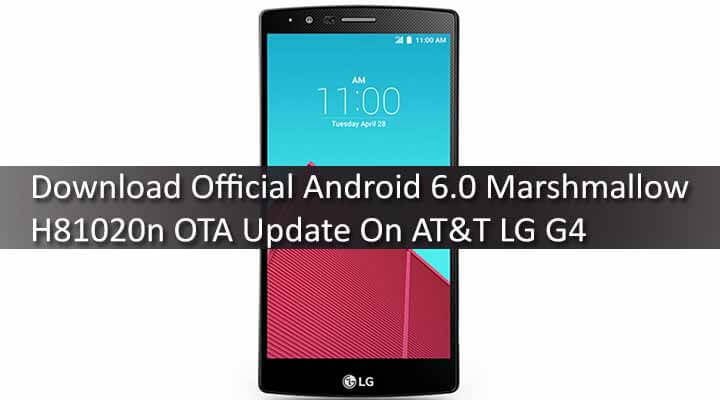AT&T finally started rolling out Android Marshmallow 6.0 OTA Update for LG G4 H810.The Software Version is H81020n.Thanks to rmrf from Reddit, now we have the ota update file.You can download the OTA update file from the download section.After downloading the OTA Firmware, you can simply flash it using ADB & Fastboot commands.Now follow the guide to Download & Install Official Android 6.0 Marshmallow H81020n OTA Update On AT&T LG G4 If your device’s bootloader is locked then you can manually check for the update by going to Settings -> About Phone -> System updates -> Check for update, but if your device’s bootloader is unlocked then you have to flash the Android Marshmallow Update file using Fastboot commands The Update comes with loads of extra features.You will also get the DOZE Mode resulting in good battery life.This update comes with loads of bug fixes.It comes with Build number MRA58K and the File Size: Up to 971MB Note:Make sure your AT&T LG G4 runs the firmware build version H81010o. → Full Step By Step Guide to Safely Install Official Android 6.0 Marshmallow H81020n OTA Update On AT&T LG G4
IMPORTANT:
*Make sure there is at least 80% battery left on your smartphone before begin.
WARNING:
rootmygalaxy.net will not be held responsible for any kind of damage occurred to your AT&T LG G4 while following this tutorial.Do it at your own risk. How to Install Official Android 6.0 Marshmallow H81020n OTA Update On AT&T LG G4
DOWNLOADS:
AT&T LG G4 H821020n OTA → Download / Mirror (950 MB)
How To Flash / Install Official Android 6.0 Marshmallow H81020n OTA Update On AT&T LG G4
Step By Step Guide
First of all setup ADB & fast boot On Your Computer.Guide > Quickest Way To Install Android ADB and Fastboot (with drivers) on Windows Or How to Install ADB and Fastboot on Mac or Linux Then download the OTA file from the download section. After that, extract the file and to get a dlpkgfilefile rename it to 20N.up Then Copy 20N.up file to /sdcard/SoftwareUpdate/ path on internal memory phone(if folder doesn’t exist, just create it) Now connect your device to the Computer with USB cable and Trust the connection by checking “Always allow from this computer” Now open command window and issue the following command to check ADB Connection
Then run the following command
Issue the following command to start the OTA Update process / Installing the firmware
Once the installation completed, reboot your device Done!!! You have successfully flashed the Official Android 6.0 Marshmallow H81020n OTA Update On AT&T LG G4
Important: On Mac OS, you can issue “./adb shell” command or on Linux type “sudo adb shell” to enter adb shell If you have any question related to this post, feel free to leave that in the comment section Source: XDA