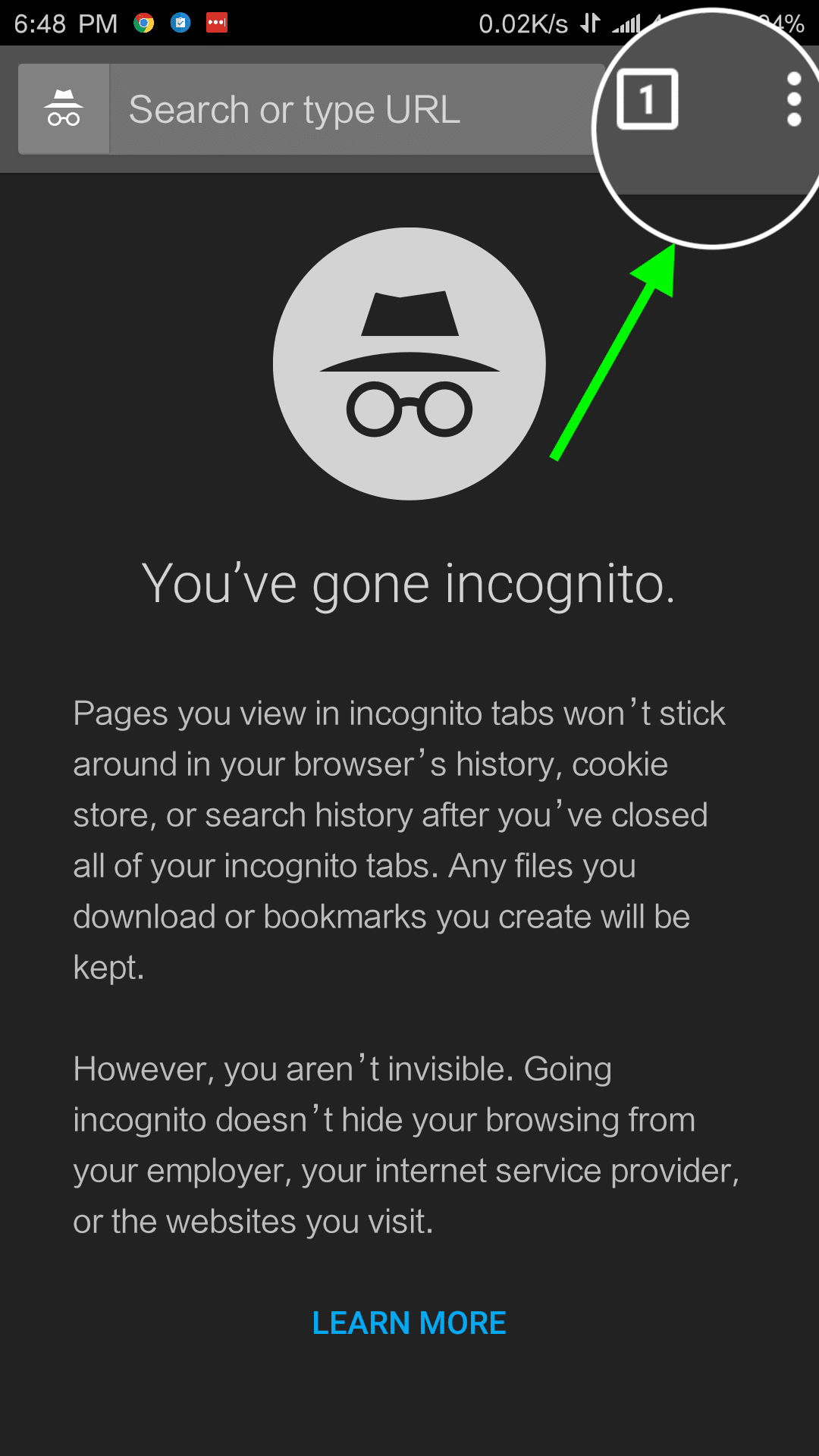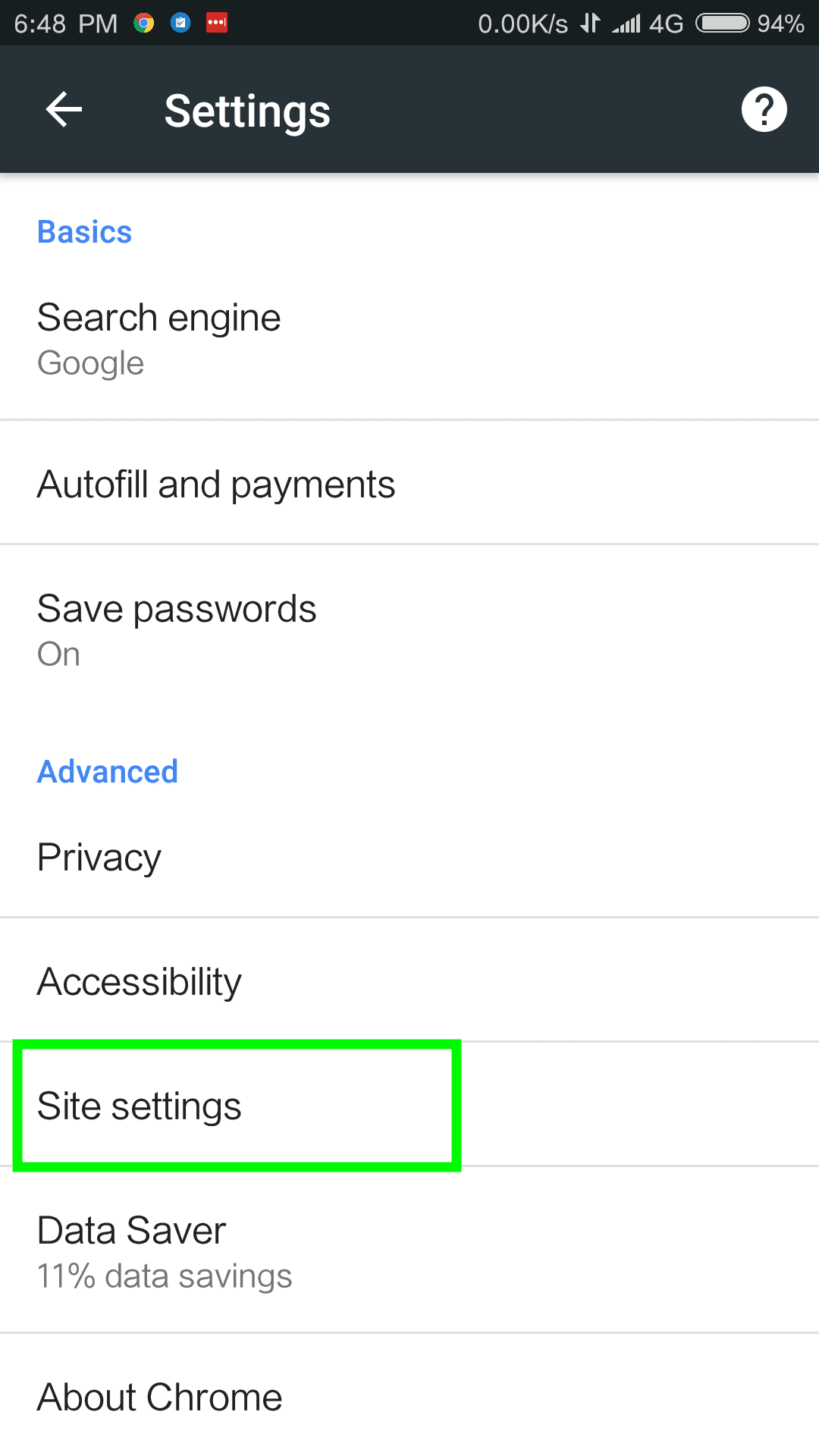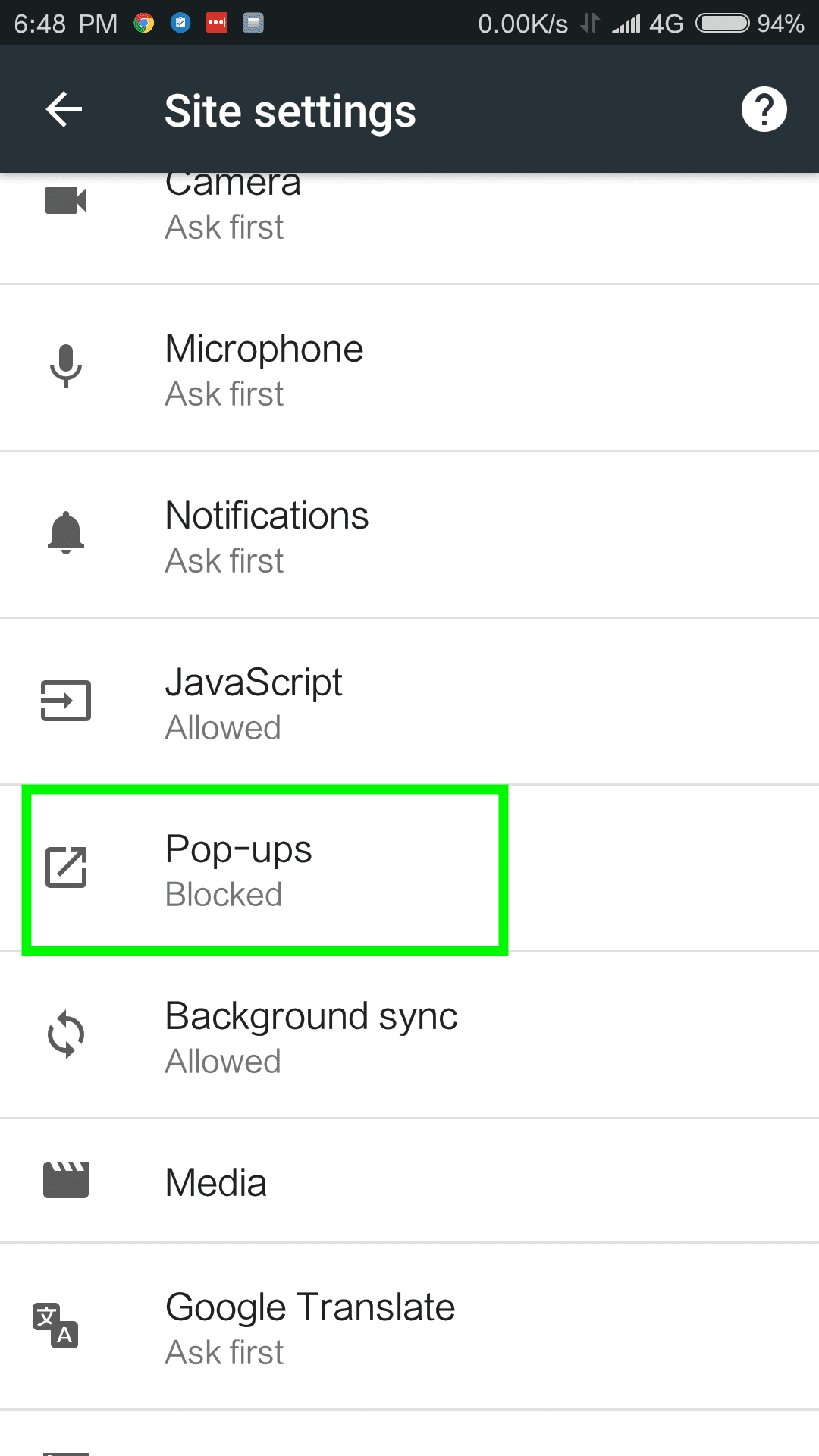Ways To Block Pop-Up Ads On Android
No pop-up blocking technique is 100% percent foolproof because pop-up advertisement companies keep updating their algorithms. But you can easily eliminate maximum pop-up ads on Android both from apps as well as from web browsers.
Blocking Full-Screen Pop-Up Ads From Apps
If you are getting continuous full-screen pop-up ads from different apps you are using, you should scan your device with a malware remover. The chances are high that your device is hit by a malware or an adware. You can also uninstall any recently installed app after which the situation has aggravated. If that app is important, instead of uninstalling it, you can go to app permission and disable “Draw Over Other Apps” permission so that pop-up ads do not come full screen when you open other apps.A detailed guide is linked below:
Block Pop-Up Ads On Android (Web Browsers)
If you are using Firefox, then you can install ad-blocker plugin such as uBlock Origin to completely shut off all pop-up ads annoying you. If you are using Chrome which is what Android smartphones come with as bloatware, then you have to take some manual steps. Chrome does not allow plugin installation and hence, take the following steps. Step 1. Open Google Chrome and tap on three vertical dots on the top right.
Step 2. Tap on Settings and then on Site Settings under Advanced Section.
Step 3. Scroll down and tap on pop-ups. Turn it off if it is turned on.
If you want a better pop-up ad blocking web browser, Opera Mini is the best.