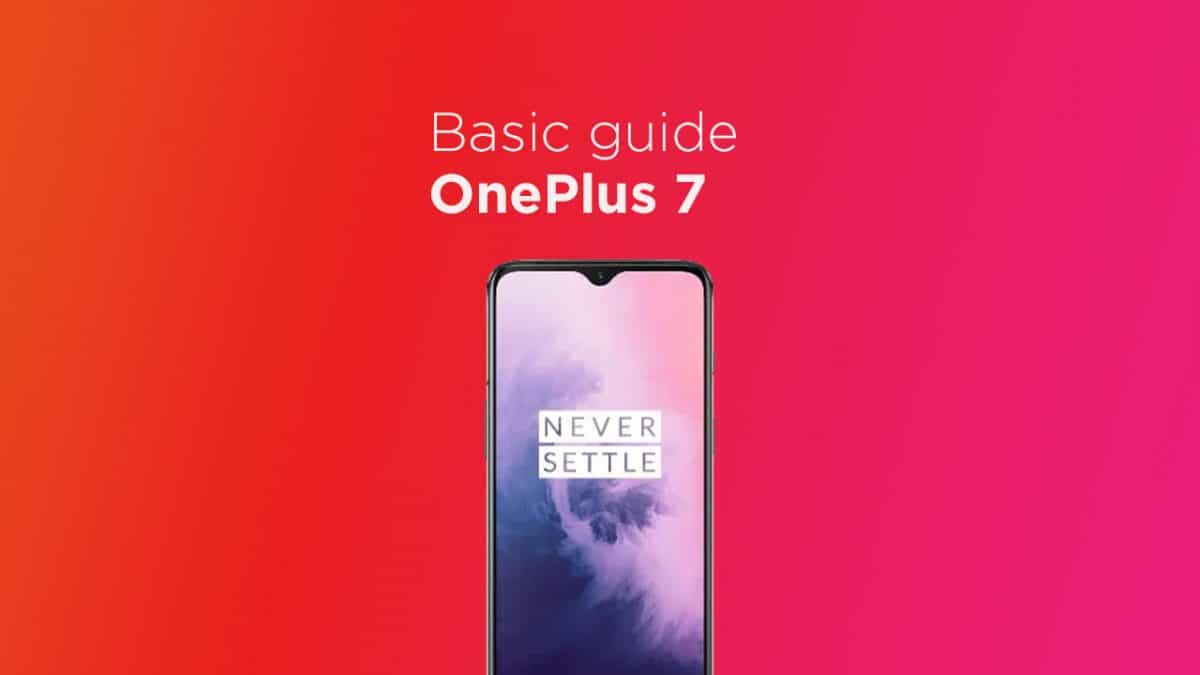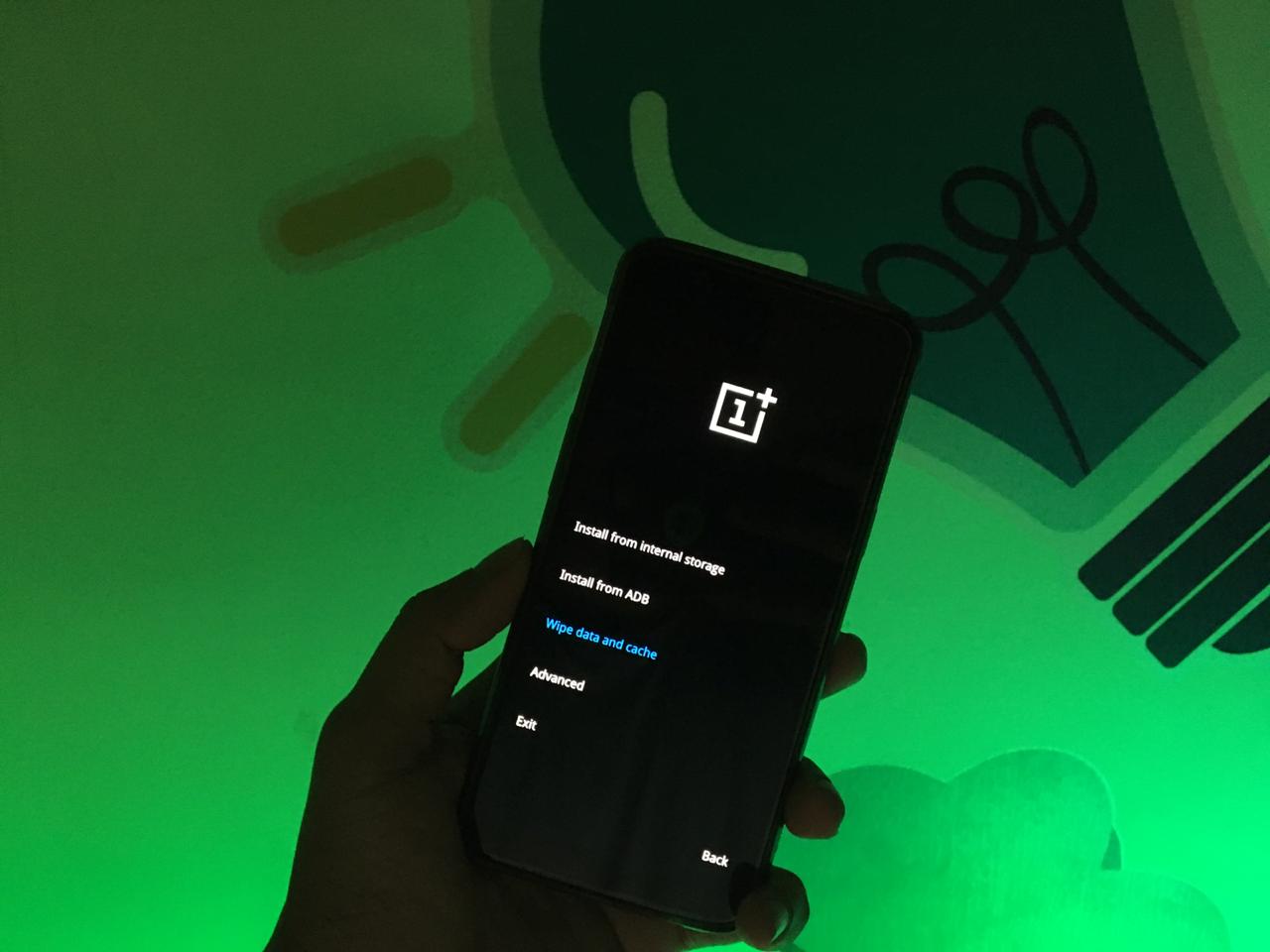In Android, with time system cache partition keeps collecting temporary system data. Thanks to this, system access apps more quickly and efficiently which results in better user experience. But some times due to loads of outdated data, it slows down the device, so a periodic cache clearing can help make the Android device run more smoothly
Steps To Wipe Cache Partition On OnePlus 7
The device runs Android v9.0 (Pie) at the top of OxygenOS 9.5.4 out of the box. It has a 6.41 inches (16.28 cm) bezel-less Optic AMOLED capacitive touchscreen display with a waterdrop notch. The native resolution is 1080 x 2340 pixels. It is well protected by Gorilla Glass 5 Protection. The device is powered by Qualcomm Snapdragon 855 Octa-core Processor coupled with 6/8GB of RAM and 128GB/256GB of onboard storage option.
The device sports a 48 + 5 MP Dual Rear Cameras and a 16 MP, f/2.0, 25mm (wide) front-facing camera. The main rear camera can shoot [email protected]/60fps, [email protected]/60/240fps, [email protected], Auto HDR videos. The OnePlus 7 houses a 3700 mAh battery with Dash Charging (20W). It has an On-screen Fingerprint Sensor.
First, boot your device into stock recovery mode How To Enter OnePlus 7 Into Recovery Mode Now from all the option select ” Wipe Data and cache ” (Use Volume buttons to navigate and power button to select) Once the process is done, just reboot your device
If you liked this guide, then share it. If you have any quarries regarding this guide, feel free to leave that in the comment section down below.