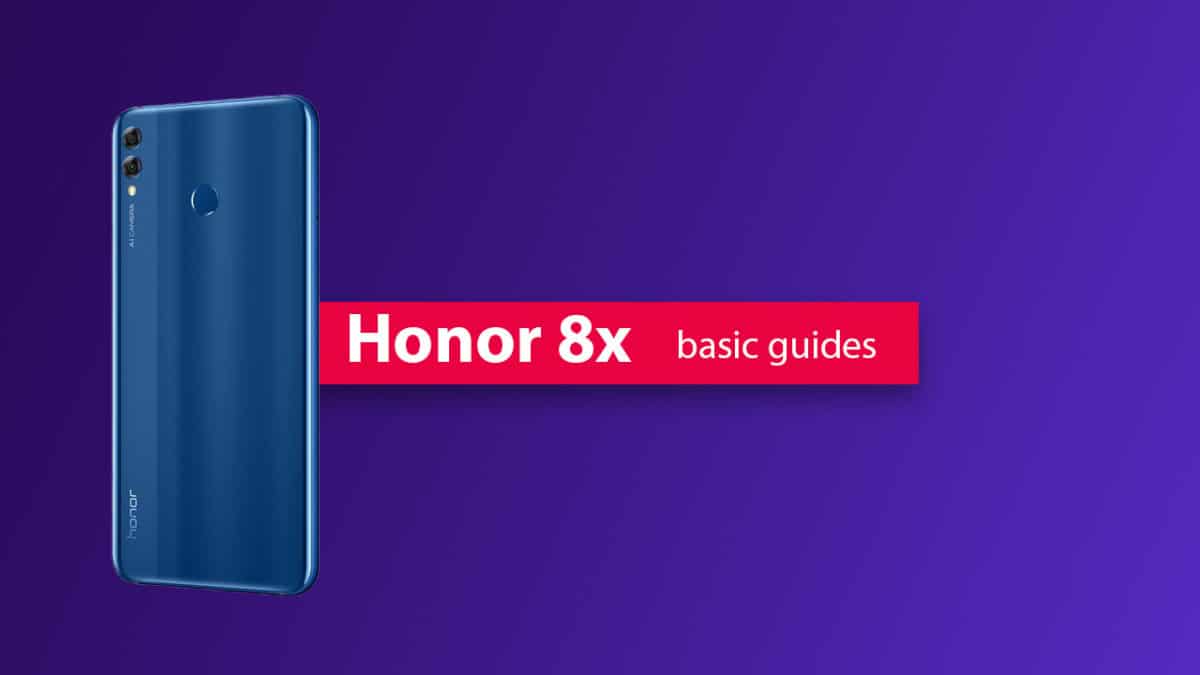The Honor 8x was recently launched by Huawei (September 2018). It has created loads of hype since its release as the device is offering some greats specs and features in a very budget price. The Honor 8x comes equipped with a large 6.5inches IPS LCD display (1080 x 2340 pixels, 19.5: 9 ratio). The smartphone is powered by an Octa-core Hisilicon Kirin 710 (12 nm) processor coupled with Mali-G51 MP4 GPU. It comes with 4/6GB of RAM and 64/128GB internal memory which is expandable up to 256GB via microSD card.
Steps To Boot Safe Mode On Honor 8x
Power off the phone by holding down the power button for a few seconds. Now Just Press and hold the power button and release it when you see the Huawei on screen. After releasing the Power key, immediately press and hold the Volume down key. Keep holding the Volume key till the phone completely boots up. Once the phone boots up, ‘Safe mode’ should be appeared on the bottom of the screen Done!! Now you can perform any task without any interference of any apps.
Steps To Boot Honor 8x Out of Safe mode
Just Switch Off the device completely and turned it on again. That’s it!! your device should be out of safe mode.
If you liked this guide, then share it. If you have any quarries regarding this guide, feel free to leave that in the comment section down below.