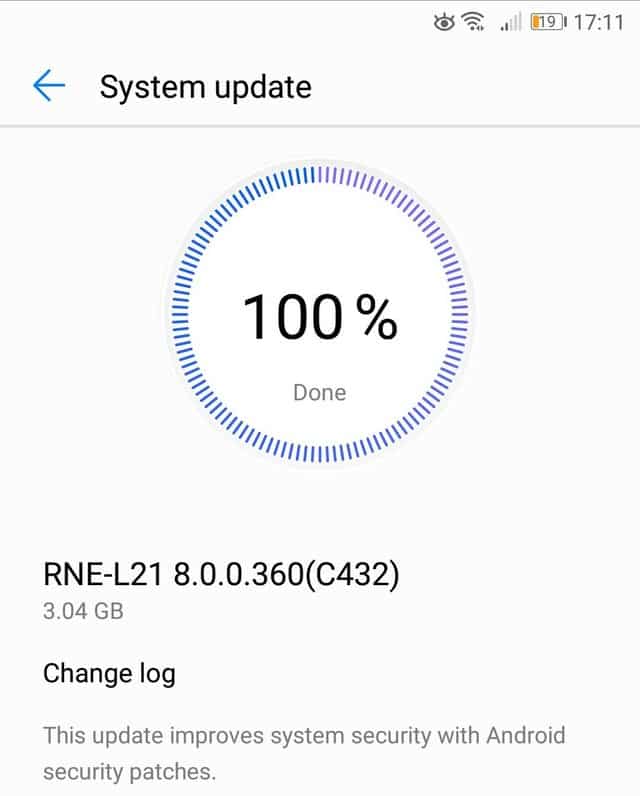The update brings fixes to several bugs which were being reported after the last security update. Along with all these fixes, it also integrates the newer security patch update (the exact month is not mentioned in the changelog) Meanwhile, you can manually check for the update. If you own the device, you can manually check for the update, Go to System > Software update > Check for updates. There is another way to update, open HiCare app > Update > Check for updates.
Update Version:
Firmware: EMUI 8.0.0.360 (3000MB)
Huawei Mate 10 Lite EMUI 8.0.0.360 Changelogs:
Adds a new security patch
Source