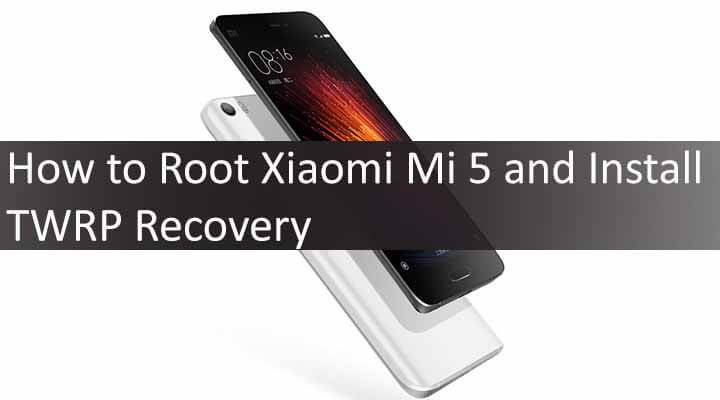Xiaomi Mi5 is the latest Flagship device from Chinese smartphone maker Xiaomi.It is the successor to the very popular Xiaomi Mi4.It comes with a large 5.15-inch Full HD (1080p) IPS display with almost zero bezels and has a pixel density of 428PPI and weighs only 129g.The beast is powered by the latest Quad-core Qualcomm Snapdragon 820 chipset and an Adreno 530 GPU coupled with 3GB Of RAM.It comes with 32GB Internal storage with 3D glass back.A very fast fingerprint sensor is integrated into the physical home button.Overall the device has all the high-end specs and features.The great thing about this Xiaomi device is that it priced very low as compared to the other Flagships. If you bought a Xiaomi Mi5 and want to root it then you have to Install a custom recovery first.Then you can root it and install different ROMs, Kernels, and MODs.Don’t worry we are going to share step by step guide to safely Root Xiaomi Mi 5 and Install TWRP Recovery Thanks to developer Cofface over MI Forum for providing the unofficial version of the latest TWRP for Xiaomi Mi5.So now we can easily flash the TWRP on Mi5 via fast boot command which is very simple and then we can flash the SuperSu root file via TWRP recovery to get root access on Xiaomi Mi5.Don’t worry I will be sharing step by step guide to Safely Root Xiaomi Mi 5 and Install TWRP Recovery Now CyanogenMod 13 a.k.a CM13 is available for the device.Guide linked below↓ →Download & CM13 Marshmallow ROM For Xiaomi Mi 5 Related Post
How To Install Google Play Store On Xiaomi MIUI 7 / 7.1 How To Download & Install MIUI 7.1 Global Stable Build ROM Zip For All Xiaomi Devices
Warning:
rootmygalaxy.net will not be held responsible for any kind of damage occurred to your Xiaomi Mi 5 while following this tutorial.Do it at your own risk.
Remember Before rooting:
How to root Xiaomi Mi 5
Make Sure that UNKNOWN Sources option is Enabled (Menu»Settings»Security on your device and enable the Unknown sources option) This tutorial is only for Xiaomi Mi 5 Rooting your phone may void your warranty After rooting, you can tweak your phone You can unroot it if you want You can overclock or underclock your CPU to make your phone faster
Pre-requirements
First, enable ‘USB debugging’ and ‘OEM Unlock’ option from setting>developer option>. To enable Developer Options, go to About phone and tap the Build Number 7 times. Setup ADB & fastboot.Guide > Quickest Way To Install Android ADB and Fastboot (with drivers) on Windows or How to Install ADB and Fastboot on Mac or Linux Unlock bootloader of Xiaomi Mi5.Guide > Download Mi Flash Unlock Tool : Unlock Bootloader Of Xiaomi Devices
Download
TWRP Recovery / Official TWRP 3.0.2.1 SuperSU (download the version 2.67)
How to Install TWRP recovery On Xiaomi Mi 5
First, read the Pre-Requirement section carefully Boot your device into fastboot mode (Press Power + Volume Down” button at the same time) Then connect your Mi 5 device to PC via USB cable. Now Follow this guide to Install TWRP Recovery On Xiaomi Mi 5 via ADB & Fastboot command.Guide > How to Install TWRP Recovery via Fastboot On Any Android Device (use the TWRP recovery file from the download section above) TWRP is now installed on your device.Now follow the steps below to root Xiaomi Mi 5
How To Root Xiaomi Mi 5 SuperSu
Download the latest SuperSu (v2.67) from the download section above Put it in the internal memory of your Xiaomi Mi 5 Now follow the guide to Flash SuperSu via TWRP and Root Xiaomi Mi 5.Guide > How To Flash SuperSU using TWRP Recovery & Root Any Android device Done!!!Your Xiaomi Mi 5 is now rooted.
If you have any question related to this guide, feel free to leave that in the comment section below. Via MIUI